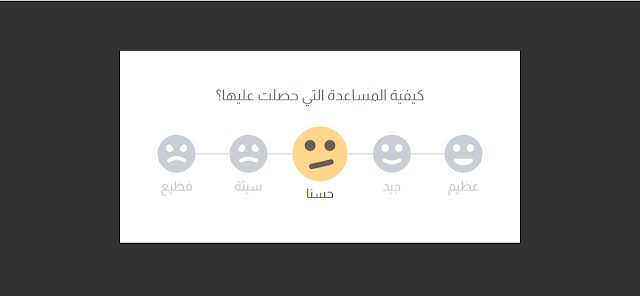
بسم الله الرحمن الرحيم
الحمد لله عدنا احبابي في الله بعد غياب طويل اكثر من 3 اشهر عدنا ومعنا الجديد .
مرحبا بكم اليوم عندنا لكم اضافة لطالما بحث عنها الكثيرون وهي اضافة وجوه تعبيرية في مدونات بلوجر هذه الاضافة جد رائعة فهي تضفي على المدونة طابع جميل وتجعلها اكثر احترافية هذه الاداة يمكن وضعها فوق او اسفل التدوينة .نبدأ بالشرح
- لا تنسى حفض نسخة للقالب
- اول شيئ نقوم به وهو التوجه الى :
- لوحة التحكم >> قالب>> تحرير html
- قم بالبحث عن الكود التالي بالاستعانة بلوحة التحكم (CTRL+F)
]]></b:skin>واضف الكود التالي فوقه مباشرة
/*============================*/ضع فوق
*,
*:before,
*:after {
box-sizing: border-box;
margin: 0;
padding: 0;
}
.fb-cont {
overflow: hidden;
position: relative;
margin: 100px auto;
width: 800px;
padding: 75px;
padding-bottom: 140px;
background: #fff;
}
.fb-cont__inner {
position: relative;
display: -webkit-box;
display: -webkit-flex;
display: -ms-flexbox;
display: flex;
-webkit-box-pack: justify;
-webkit-justify-content: space-between;
-ms-flex-pack: justify;
justify-content: space-between;
}
.fb-cont__inner:before {
content: "";
position: absolute;
left: 50%;
top: 50%;
width: 90%;
height: 4px;
margin-top: -2px;
background: rgba(200, 206, 211, 0.5);
border-radius: 2px;
-webkit-transform: translateX(-50%);
transform: translateX(-50%);
}
.fb-cont__drag-cont {
z-index: 2;
position: absolute;
left: 50%;
top: 0;
width: 574px;
height: 100%;
margin-left: -287px;
pointer-events: none;
-webkit-transform: translate3d(50%, 0, 0);
transform: translate3d(50%, 0, 0);
}
.fb-heading {
margin: 0 auto 60px;
font-size: 30px;
text-align: center;
color: #737b7b;
}
.fb-emote {
z-index: 1;
position: relative;
display: -webkit-box;
display: -webkit-flex;
display: -ms-flexbox;
display: flex;
-webkit-flex-wrap: wrap;
-ms-flex-wrap: wrap;
flex-wrap: wrap;
-webkit-box-pack: center;
-webkit-justify-content: center;
-ms-flex-pack: center;
justify-content: center;
width: 76px;
height: 76px;
cursor: pointer;
}
.fb-emote svg {
display: block;
margin-bottom: 15px;
width: 100%;
height: 100%;
background: #c8ced3;
border-radius: 50%;
-webkit-transition: -webkit-transform 0.5s;
transition: -webkit-transform 0.5s;
transition: transform 0.5s;
transition: transform 0.5s, -webkit-transform 0.5s;
}
.fb-emote.s--active svg {
-webkit-transform: scale(0.7);
transform: scale(0.7);
}
.fb-emote__caption {
text-align: center;
font-size: 26px;
font-weight: 700;
color: #c8ced3;
-webkit-transition: all 0.5s;
transition: all 0.5s;
}
.fb-emote.s--active .fb-emote__caption {
color: #655e53;
-webkit-transform: translateY(15px);
transform: translateY(15px);
}
.fb-emote__eye {
stroke: none;
fill: #fff;
}
.fb-emote__smile {
stroke: #fff;
stroke-width: 10;
stroke-linecap: round;
fill: none;
}
.fb-active-emote {
position: absolute;
left: 0;
top: 50%;
width: 110px;
height: 110px;
margin-left: -55px;
margin-top: -55px;
background: #ffd68c;
border-radius: 50%;
}
.fb-active-emote svg {
width: 100%;
height: 100%;
}
.fb-active-emote__eye {
stroke: none;
fill: #655e53;
}
.fb-active-emote__smile {
stroke: #655e53;
stroke-width: 10;
stroke-linecap: round;
fill: none;
}
.icon-link {
position: absolute;
left: 5px;
bottom: 5px;
width: 32px;
}
.icon-link img {
width: 100%;
vertical-align: top;
}
.icon-link--twitter {
left: auto;
right: 5px;
}
</body>الكود التالي
واخيرا ابحث عن هذا الكود ستجد اكثر من واحد الاخير هو المقصود
<script type='text/javascript'>
function $$(selector, context) {
var context = context || document;
var elements = context.querySelectorAll(selector);
var nodesArr = [].slice.call(elements);
return nodesArr.length === 1 ? nodesArr[0] : nodesArr;
};
var $emotesArr = $$('.fb-emote');
var numOfEmotes = $emotesArr.length;
var $dragCont = $$('.fb-cont__drag-cont');
var $activeEmote = $$('.fb-active-emote');
var $leftEye = $$('.fb-active-emote__eye--left');
var $rightEye = $$('.fb-active-emote__eye--right');
var $smile = $$('.fb-active-emote__smile');
var emoteColors = {
terrible: '#f8b696',
bad: '#f9c686',
default: '#ffd68c'
}
var animTime = 0.5;
$emotesArr.forEach(function($emote, i) {
var progressStep = i / (numOfEmotes - 1);
$emote.dataset.progress = progressStep;
$emote.addEventListener('click', function() {
var progressTo = +this.dataset.progress;
var type = this.dataset.emote;
var $target = document.querySelector('#fb-emote-' + type);
var $lEye = $target.querySelector('.fb-emote__eye--left');
var $rEye = $target.querySelector('.fb-emote__eye--right');
var leftEyeTargetD = $lEye.getAttribute('d');
var rightEyeTargetD = $rEye.getAttribute('d');
var smileTargetD = $target.querySelector('.fb-emote__smile').getAttribute('d');
var bgColor = emoteColors[type];
if (!bgColor) bgColor = emoteColors.default;
$$('.fb-emote.s--active').classList.remove('s--active');
this.classList.add('s--active');
TweenMax.to($activeEmote, animTime, {backgroundColor: bgColor});
TweenMax.to($dragCont, animTime, {x: progressTo * 100 + '%'});
TweenMax.to($leftEye, animTime, {morphSVG: $lEye});
TweenMax.to($rightEye, animTime, {morphSVG: $rEye});
TweenMax.to($smile, animTime, {attr: {d: smileTargetD}});
});
});</script>
<data:post.body/>الان اضف الكود التالي :
- ان اردت الاضافة تكون فوق المقال الضفه فوق الكود وانا لا انصحك بذلك
- وان اردت الاضافة في اسفل المقال اضفه تحت الكود السابق
<svg class="fb-emotes-svg" style="display: none;">قم بحفض القالب
<symbol id="fb-emote-terrible" data-emote="terrible" viewBox="0 0 100 100">
<path class="fb-emote__eye fb-emote__eye--left" d="M32,25 l10,10 a10,10 0 0,1 -20,0 a10,10 0 0,1 10,-10"/>
<path class="fb-emote__eye fb-emote__eye--right" d="M58,35 l10,-10 a10,10 0 0,1 0,20 a10,10 0 0,1 -10,-10"/>
<path class="fb-emote__smile" d="M30,68 q20,-13 40,0 M30,68 q20,-13 40,0"/>
</symbol>
<symbol id="fb-emote-bad" data-emote="bad" viewBox="0 0 100 100">
<path class="fb-emote__eye fb-emote__eye--left" d="M22,35 l10,-10 a10,10 0 0,1 0,20 a10,10 0 0,1 -10,-10"/>
<path class="fb-emote__eye fb-emote__eye--right" d="M68,25 l10,10 a10,10 0 0,1 -20,0 a10,10 0 0,1 10,-10"/>
<path class="fb-emote__smile" d="M30,68 q20,-10 40,0 M30,68 q20,-10 40,0"/>
</symbol>
<symbol id="fb-emote-okay" viewBox="0 0 100 100">
<path class="fb-emote__eye fb-emote__eye--left" d="M32,25 a10,10 0 0,1 0,20 a10,10 0 0,1 0,-20"/>
<path class="fb-emote__eye fb-emote__eye--right" d="M68,25 a10,10 0 0,1 0,20 a10,10 0 0,1 0,-20"/>
<path class="fb-emote__smile" d="M35,73 q20,-4 35,-8 M35,73 q20,-4 35,-8"/>
</symbol>
<symbol id="fb-emote-good" viewBox="0 0 100 100">
<path class="fb-emote__eye fb-emote__eye--left" d="M32,25 a10,10 0 0,1 0,20 a10,10 0 0,1 0,-20"/>
<path class="fb-emote__eye fb-emote__eye--right" d="M68,25 a10,10 0 0,1 0,20 a10,10 0 0,1 0,-20"/>
<path class="fb-emote__smile" d="M30,68 q20,10 40,0 M30,68 q20,10 40,0"/>
</symbol>
<symbol id="fb-emote-great" viewBox="0 0 100 100">
<path class="fb-emote__eye fb-emote__eye--left" d="M32,25 a10,10 0 0,1 0,20 a10,10 0 0,1 0,-20"/>
<path class="fb-emote__eye fb-emote__eye--right" d="M68,25 a10,10 0 0,1 0,20 a10,10 0 0,1 0,-20"/>
<path class="fb-emote__smile" d="M30,68 q20,15 40,0 M30,68 q20,0 40,0"/>
</symbol>
</svg>
<div class="fb-cont">
<div class="fb-heading">كيفية المساعدة التي حصلت عليها؟
</div>
<div class="fb-cont__inner">
<div class="fb-emote" data-emote="terrible">
<svg><use xlink:href="#fb-emote-terrible"/></svg>
<p class="fb-emote__caption">فظيع</p>
</div>
<div class="fb-emote" data-emote="bad">
<svg><use xlink:href="#fb-emote-bad"/></svg>
<p class="fb-emote__caption">سيئة</p>
</div>
<div class="fb-emote s--active" data-emote="okay">
<svg><use xlink:href="#fb-emote-okay"/></svg>
<p class="fb-emote__caption">حسنا</p>
</div>
<div class="fb-emote" data-emote="good">
<svg><use xlink:href="#fb-emote-good"/></svg>
<p class="fb-emote__caption">جيد</p>
</div>
<div class="fb-emote" data-emote="great">
<svg><use xlink:href="#fb-emote-great"/></svg>
<p class="fb-emote__caption">عظيم</p>
</div>
<div class="fb-cont__drag-cont">
<div class="fb-active-emote">
<svg viewBox="0 0 100 100">
<path class="fb-active-emote__eye fb-active-emote__eye--left" d="M32,25 a10,10 0 0,1 0,20 a10,10 0 0,1 0,-20"/>
<path class="fb-active-emote__eye fb-active-emote__eye--right" d="M68,25 a10,10 0 0,1 0,20 a10,10 0 0,1 0,-20"/>
<path class="fb-active-emote__smile" d="M35,73 q20,-4 35,-8 M35,73 q20,-4 35,-8"/>
</svg>
</div>
</div>
</div>
</div>
الان مبروك عليك الاضافة اي مشكل لا تتردد التعليقات بيننا

1أن يكون التعليق خاص بمحتوى التدوينة
2أن لا تضع أي روابط خارجية
3لإضافة كود حوله أولاً بمحول الأكواد
3للتبليغ عن رابط لا يعمل او مشكل في الموقع من هنا الطلب
4لطلب خدمة التبادل الاعلاني المطور من هنا